How To Install WordPress on localhost - In Any local server | WordPress for Beginners |
In This Tutorial, We will learn How to install WordPress on localhost with Any local server on Window. Full Tutorial Step By Step This video shows you, how you can install WordPress locally on your computer.
Normally, if you want to build a WordPress site, you would need to buy domain & hosting and then launch your LIVE WEBSITE. But, if you don’t want to launch your website, yet? And, just want to try & test WordPress, you can do that by following the steps shown in this video. Installing WordPress locally, helps you to test themes or plugins on your local site, before using it on to your live website. So, when you install WordPress locally, all your website files will be stored on your computer. This means, only you’ll be able to access your website which is a great way for you to practice making your OWN website, for free of cost. After you’ve build your website locally, you can move it to a live website, just by watching this video: Now, Let’s start.
(Make sure you remember the login details, as you’ll requiring this to login into your local wordpress site) After the installation is complete, wordpress will be installed on your computer. To access it, just click “Access WordPress” You’ll now be able to see your WordPress Site running on your computer. To visit your website, again, you can go to your browser and type: localhost/wordpress To login to WordPress, you can go to: localhost/wordpress/login Once you’ve logged in, you can start building your website. That’s it! This is how simple, you can install WordPress locally on your computer. ----------------------------------------------------------------------------------------------------------- Do Like, Share & Comment. [It encourages us to make more tutorials like this one!] You would ask, why do I’ve to install WordPress on my PC ++++++++++++++++++++++++++++++++++++++++++++++++++++ Visit - https://www.teachersduniya.com 1.tutor 2.teachersduniya.com is the only online platform which helps connect Students/Parents with tutors looking for part-time job offers around them. 3.Registration free: Visit teachersduniya.com 4.Limited time offer: "0" consultancy fee. 5.Register for free on Teachersduniya.com and get local part-time teaching job.


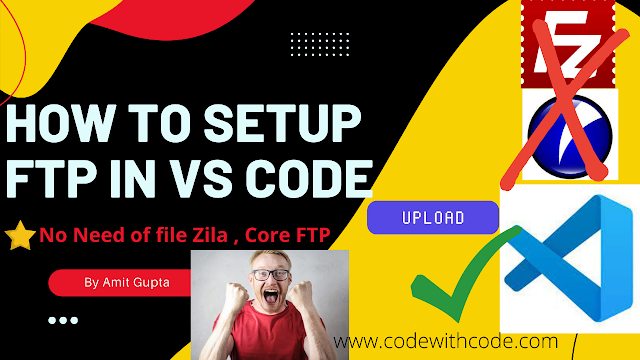
Comments
Post a Comment