Computer Network || Computer Networking topologies STAR, BUS, RING. || With Advantage And Disadvantage.
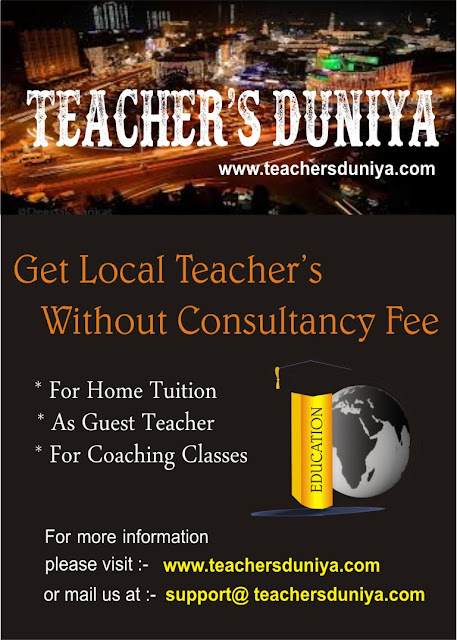 |
| Teachers Duniya |
AIM:
- Study different type of Networking topologies STAR, BUS, RING.
INTRODUCTION:
-
In the context
of a communication network, the term topology refers to that way in which the end
points, or stations, attached to the network are interconnected or it is the
arrangements of systems in a computer network. It can be either physical or
logical. The physical topology refers that, a way in which a network is laid
out physically and it will include the devices, installation and location. Logical
topology refers that how a data transfers in a network as opposed to its
design.
TYPES
OF TOPOLOGIES: -
1. Star
Topology
2. Bus
Topology
3. Ring
Topology
4. Mesh
Topology
5. Tree
Topology
6. Hybrid
Topology
CONCEPT
OF DIFFERENT TYPES OF TOPOLOGIES: -
1.
Star
Topology
A star
topology is a topology for
a Local Area Network (LAN) in which all nodes are individually connected to a central
connection point, like a hub or a switch. A star takes more cable
than e.g. a bus, but the benefit is that if a cable fails, only one node will
be brought down.
.
2.
Bus
Topology
Bus topology. A bus topology is a
topology for a Local Area Network (LAN) in which all the nodes are connected to a single cable. The cable to which
the nodes connect is called a
"backbone". If the backbone is broken,
the entire segment fails.
3.
Ring
Topology
A ring
network is a network
topology in which each node connects to exactly two other
nodes, forming a single continuous pathway for signals through each node -
a ring. Data travels from
node to node, with each node along the way handling every packet.
ARCHITECTURE:
-
Star
Topology
Bus
Topology
Ring
Topology
Get Free Home Tuition
ADVANTAGE
AND DISADVANTAGE: -
|
TOPOLOGIES
|
ADVANTAGE
|
DISADVANTAGE
|
|
Star
Topology
|
|
1. Uses the most cable which makes it more expensive to install than the
other two topologies.
2. The extra hardware required such as hubs or switches further increases
the cost.
3. As the central computer controls the whole system, the whole system
will be affected if it breaks down or if the cable link between it and the
switch fails.
4.
If the switch, the link
to the server or the server itself fails then the whole network fails.
|
|
Bus
Topology
|
1. The simplest and cheapest to install and extend.
2. Well suited for temporary networks with not many nodes.
3. Very flexible as nodes can be attached or detached without disturbing
the rest of the network.
4. Failure of one node does not affect the rest of the bus network.
5. Simpler than a ring topology to troubleshoot if there is a cable failure
because sections can be isolated and tested independently.
|
|
|
Ring
Topology
|
1.
Not greatly affected by
adding further nodes or heavy network traffic as only the node with the
'token' can transmit data so there are no data collisions.
2.
Relatively cheap to
install and expand.
|
3.
Slower than a star
topology under normal load.
4.
If the cable fails
anywhere in the ring then the whole network will fail.
5.
The hardest topology to
troubleshoot because it can be hard to track down where in the ring the
failure has occurred.
6.
Harder to modify or
expand because to add or remove a node you must shut down the network
temporarily.
|
Get Free Home Tuition
COMPARISON
OF DIFFERENT TOPOLOGIES: -
|
TOPOLOGIES
|
Star Topology
|
Bus Topology
|
Ring Topology
|
|
Performance
with few nodes or low network traffic
|
Fast
|
Medium
|
Slow
|
|
Change in performance with many nodes or high network traffic
|
Some affect
but the switch/hub can be upgraded easily
|
Most affected
|
Least
affected
|
|
Ease of troubleshooting
(compared to other topologies)
|
Easy
|
Fairly easy
|
Hard
|
|
Cost of installation
(compared to other topologies)
|
High
|
Low
|
High
|
|
Ease of
setting up and modifying (compared to other topologies)
|
Easy to set
up and modify
|
Easy to set
up and modify
|
Easy to set
up but harder to modify
|
|
Problems to
the network caused by cable or node failure
|
Cable or node
failure only affects that node. Failure of the hub server causes total
network failure.
|
Failure of
the bus cable causes total failure. Failure of a node has no affect.
|
Cable or node
failure causes total network failure.
|






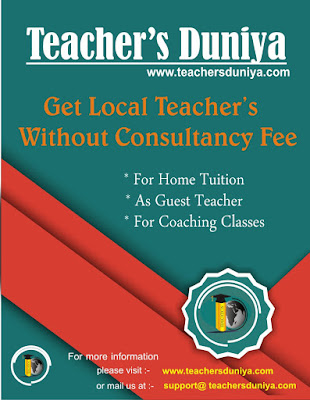


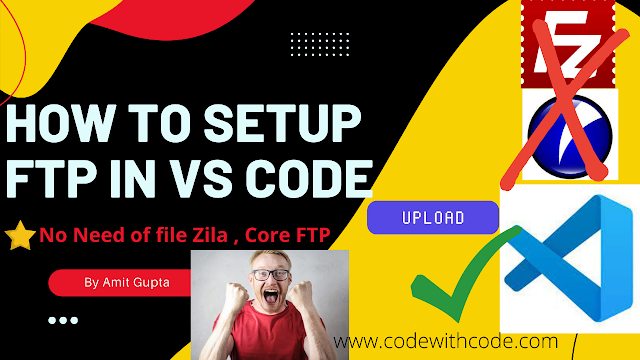
Comments
Post a Comment